Check boxes in the first part of this section enable or disable rendering of various effects or features. These global switches are useful for tuning particular effects or to see a performance hit of a feature.
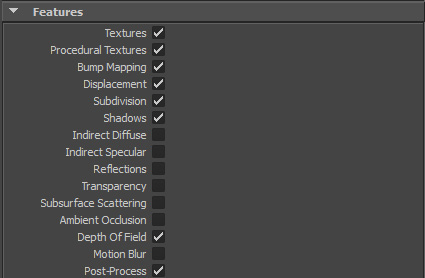
Enable or disable rendering of all textures connected to any color related attribute.
Enable or disable bump mapping.
Enable or disable procedural textures - that is all 2D textures.
Enable or disable rendering with subdivisions. Setting is located on Mesh.
Enable or disable shadow rendering.
Enable or disable indirect lighting computation.
Enable or disable indirect specular -
Enable or disable reflections rendering for all objects.
Enable or disable transparency and refractions rendering.
Enable or disable rendering of SSS shaders. (Also Translucency)
Enable or disable Ambient occlusion rendering.
Enable or disable depth of field effect for a camera with DOF enabled.
Enable or disable motion blur effect.
Enable or disable Post-Process effect.
Textures are loaded into memory only if Textures feature is enabled. Once textures are loaded they are not released from memory even if Textures feature is disabled then. To release textures and free some memory use this button. Note that textures will be reloaded once they are needed.
Maximum ray length for AO. Two obejct can not affect each other if distance between them is bigger that AO radius.

Controls AO falloff with distance.
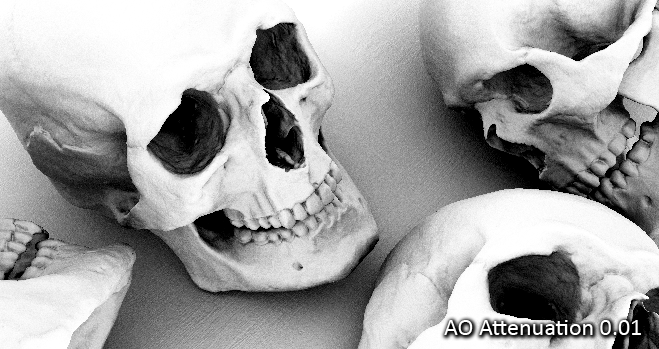
Using this parameter AO layer is applied to the scene with given intensity.
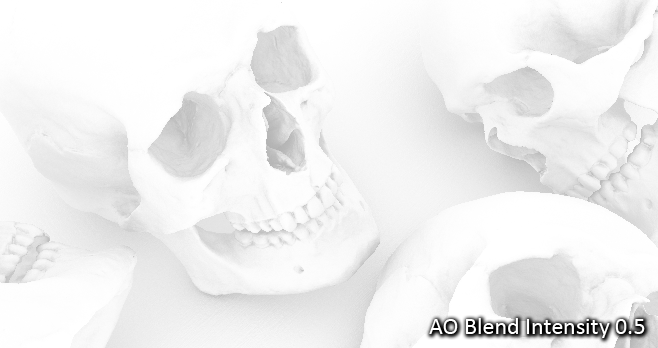
Using this parameter AO layer is applied to the scene with given color.