Increase or decrease number of ALL rays in the image.
This has affect to Antialiasing and all switched features (Shadow rays, Specular, Transparency, Indirect...)
This parameter is easy to use, but can cause the longer render time, because all features are heighten globally and some of them can be oversampled. The fastest results you will reach with the combination of Primary rays and Rays Count multiplier.



In fact this is number of rays emitted from EACH Primary Ray.
This Primary Rays cause Antialiasing (Multisampling) and has effect on Depth Of Field and Motion Blur quality!
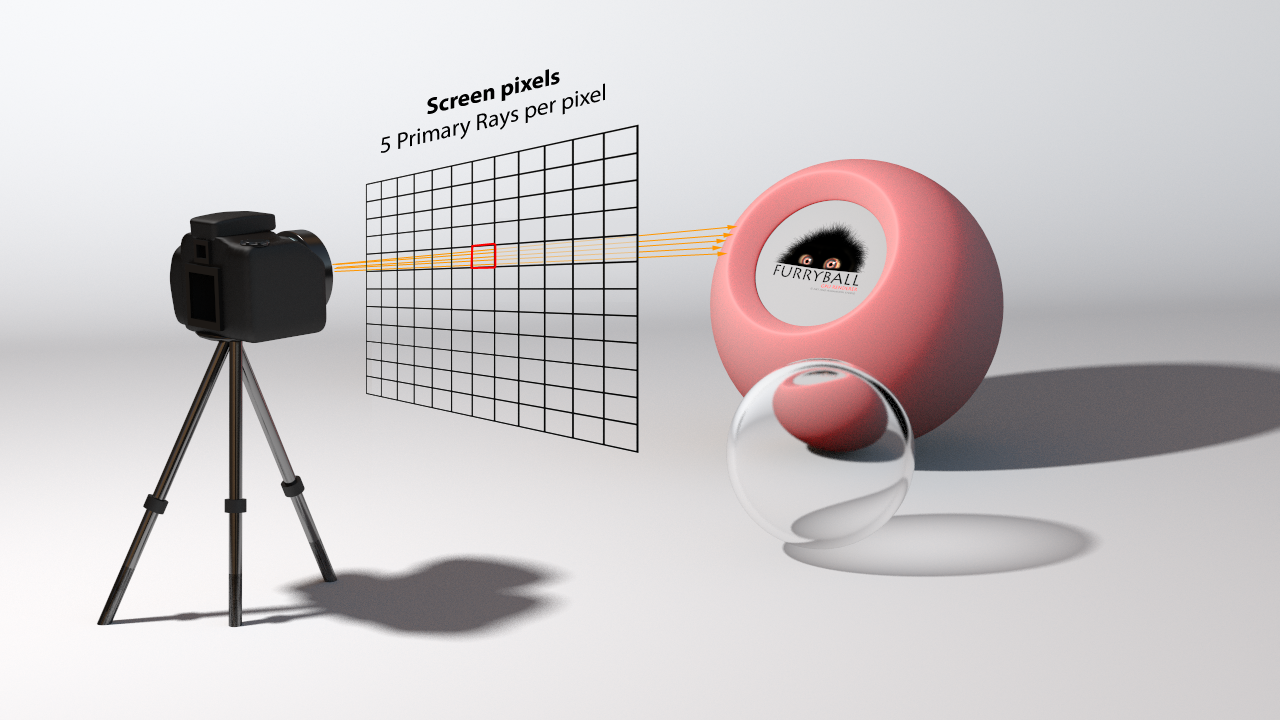
We recommend to use 5x5 better than 1x25
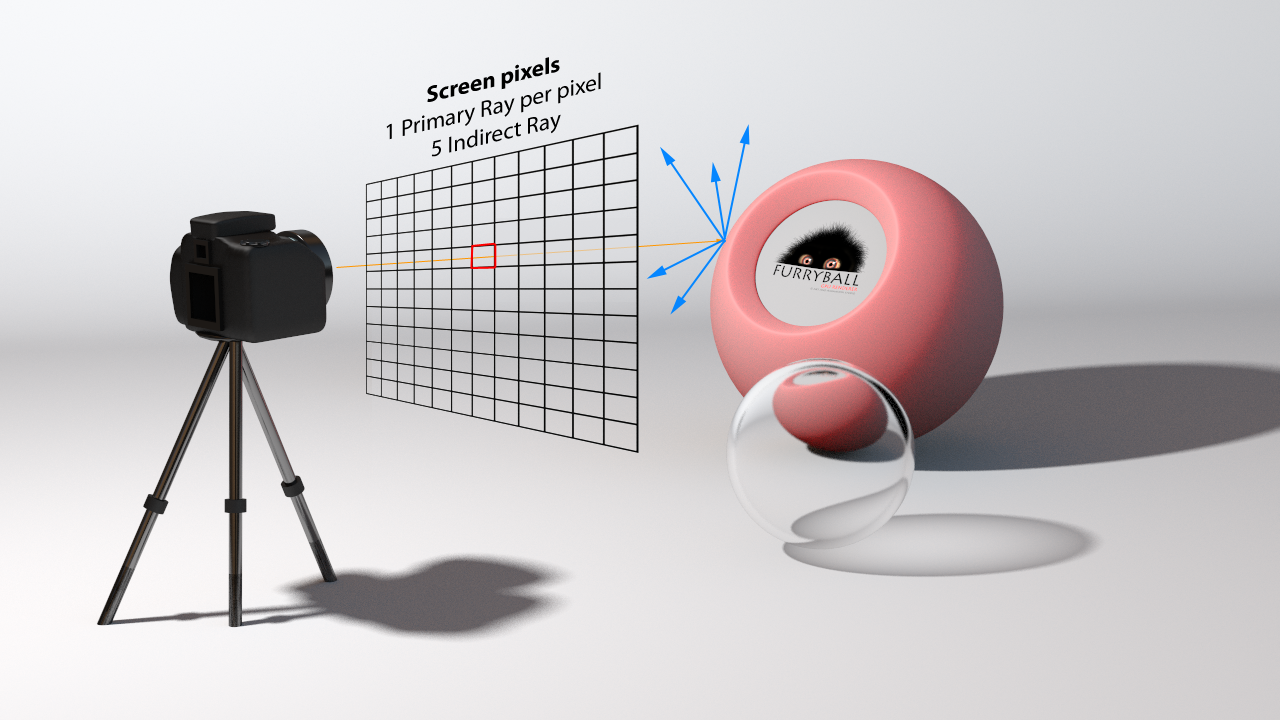
It's used ONLY for Indirect lighting - has NO effect on Primary rays
Number of diffuse rays per pixel
lower quality - more noise on diffuse materials, lower render times
higher quality - cleaner image, longer render times

Number of Specular or Reflection rays per pixel
lower quality - more noise on diffuse materials, lower render times
higher quality - cleaner image, longer render times
Specular and Reflection Rays are pretty similar rays, but Reflection NOT reflect specular from the light.
In the modern Pathtracing there is much more used Specular reflections instead of "classical"old Reflection.


Number of Transparency rays per pixel
lower quality - more noise on Transparency materials, lower render times
higher quality - cleaner image, longer render times

Number of sub-surface scattering rays per pixel
lower quality - more noise on sss materials, lower render times
higher quality - cleaner image, longer render times
Number of rays used for AO. Low quality - noisy image. High quality slower render.

The number how many times are Primary ray bounced.
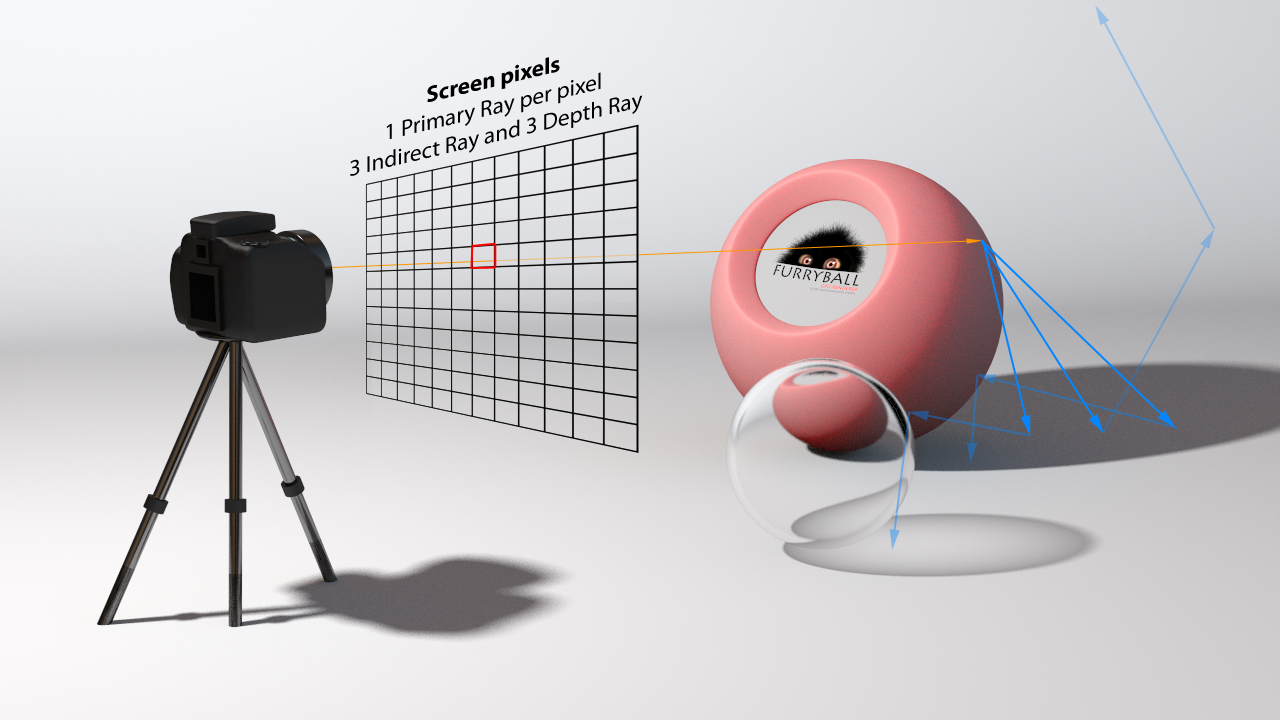
Global depth limit (diffuse + Specular + Transparency + Reclection + sss)

Number of bounces for diffuse rays. More bounces will illuminate the scene and bring more realism, but cause MUCH longer render times.
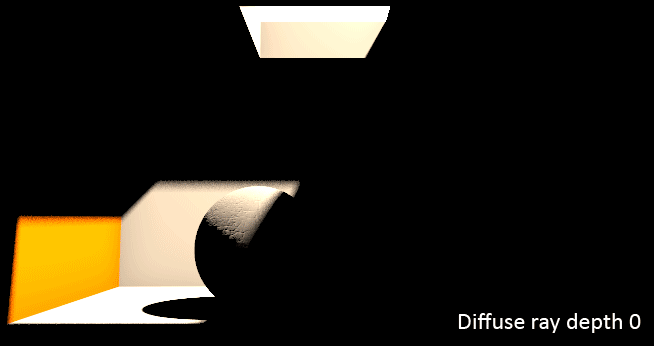
Number of bounces for Specular rays. More bounces will illuminate the scene, solve the "reflection in reflection problem" and bring more realism, but cause longer render times.

Depth of transparency rays. Multiple transparent surfaces in a row require bigger depth.
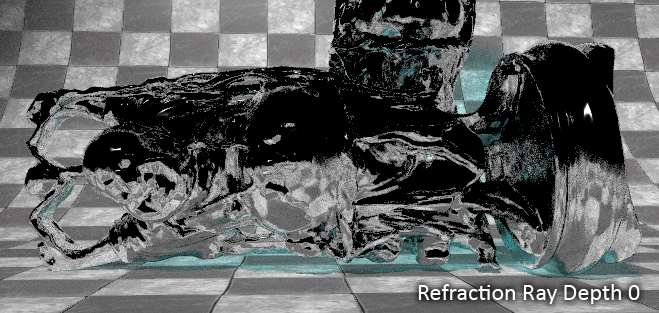
Depth of sss rays.
Determines the spread of sub-pixel samples, in pixel units. The default setting 1 means that all samples fall into the original pixel. Setting higher ranges incurs some blur which is, however, sometimes required. For high-frequency sub-pixel geometry rendering, such as hair, we recommend setting this parameter to 1.3.
This parameter is significant with the Gaussian filter (see next parameter). Setting it to very low values causes nearly no advantage over no multisampling, setting it to higher values causes nearly linear (box) filtering.
The distribution of sub-pixel samples used in multi-pass multi-sampling. All types have the same performance, since they're recomputed only at settings change.
Multisampling needs "down-sampling", in this case "averaging" of the individual images. This attribute tells what type of filter to use.