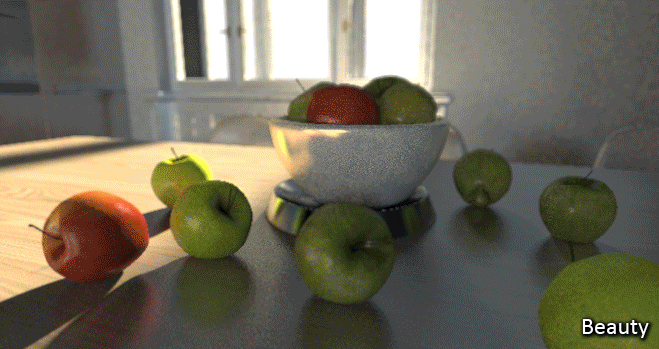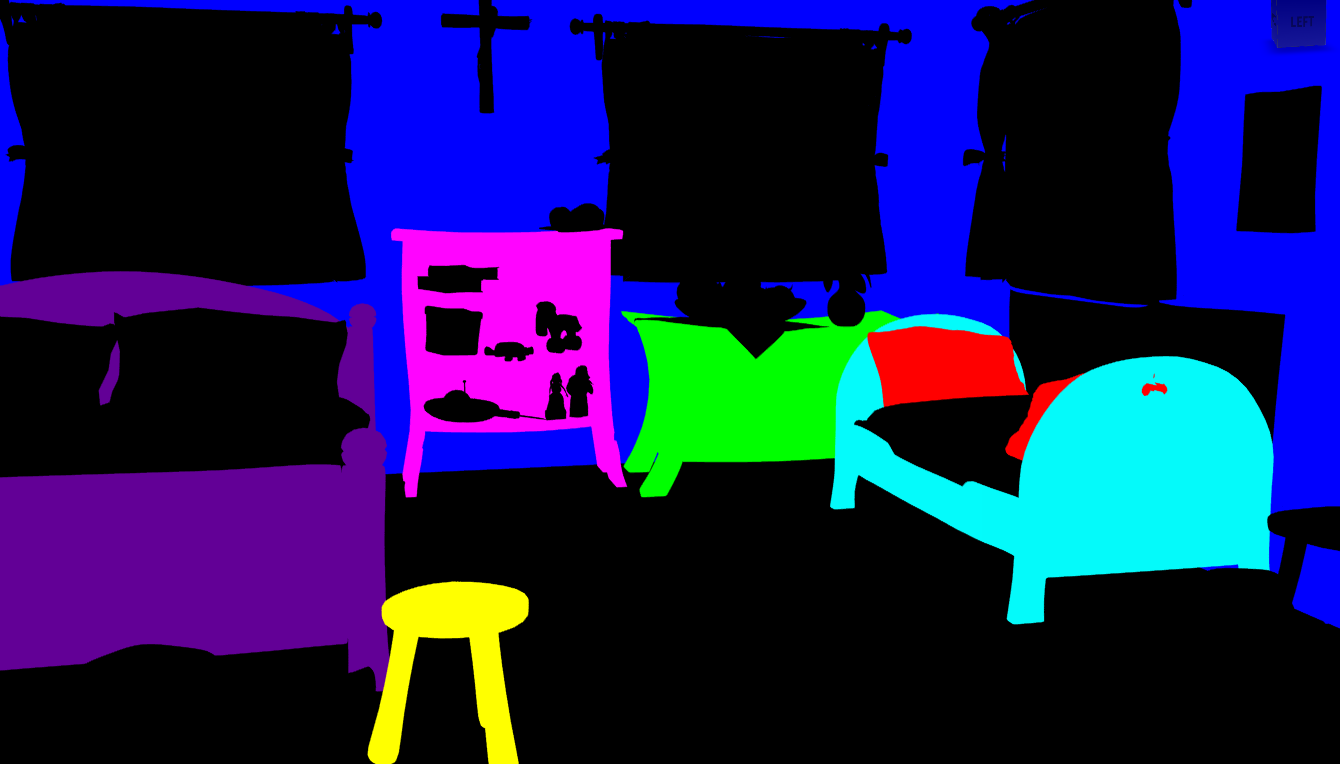Several types of output passes are supported, the default pass is Beauty which renders all the effects and features enabled. This attribute is very useful for tuning some final render properties and for multi-pass output. See Output Settings Node for more details on multi-pass rendering and output. These render passes are available:
Display Output Pass
- BEAUTY - Compilation of other passes, this is what the final result will look like.
- DEPTH - Screen space depth values mapped to grey scale.
- DIRECT DIFUSE - Primary colors and textures
- DIRECT SPECULAR - Specular from lights only
- INDIRECT DIFUSE - Indirect difuse from other object colors and textures
- INDIRECT SPECULAR - Indirect Specular from all scene (like reflection)
- REFLECTIONS - Only reflections are rendered. Result should be added to the original layer to add reflections.
- TRANSPARENCY - Transparency pass only
- SUBSURFACE SCATTERING - SSS pass only
- SHADOWS - Only shadows are rendered. Result should be multiplied with the original layer to add shadows.
- ALPHA - Display only alpha channel from rendered frame.
- NORMALS - Normals of all objects (world-space)
- WIREFRAME - Display all objects as wireframe. Color can be changed by Wireframe Color attribute.
- UVs - Display UV coordinates of all objects.
- MATTE - Colored matte pass (color matte can be set on FurryBall material)
- AMBIENT OCCLUSION - Intensity of ambient occlusion in scene.
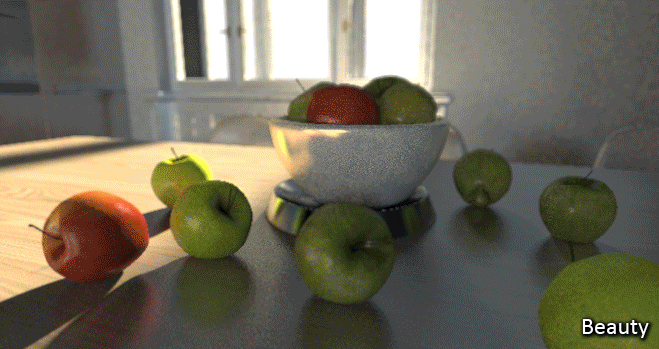
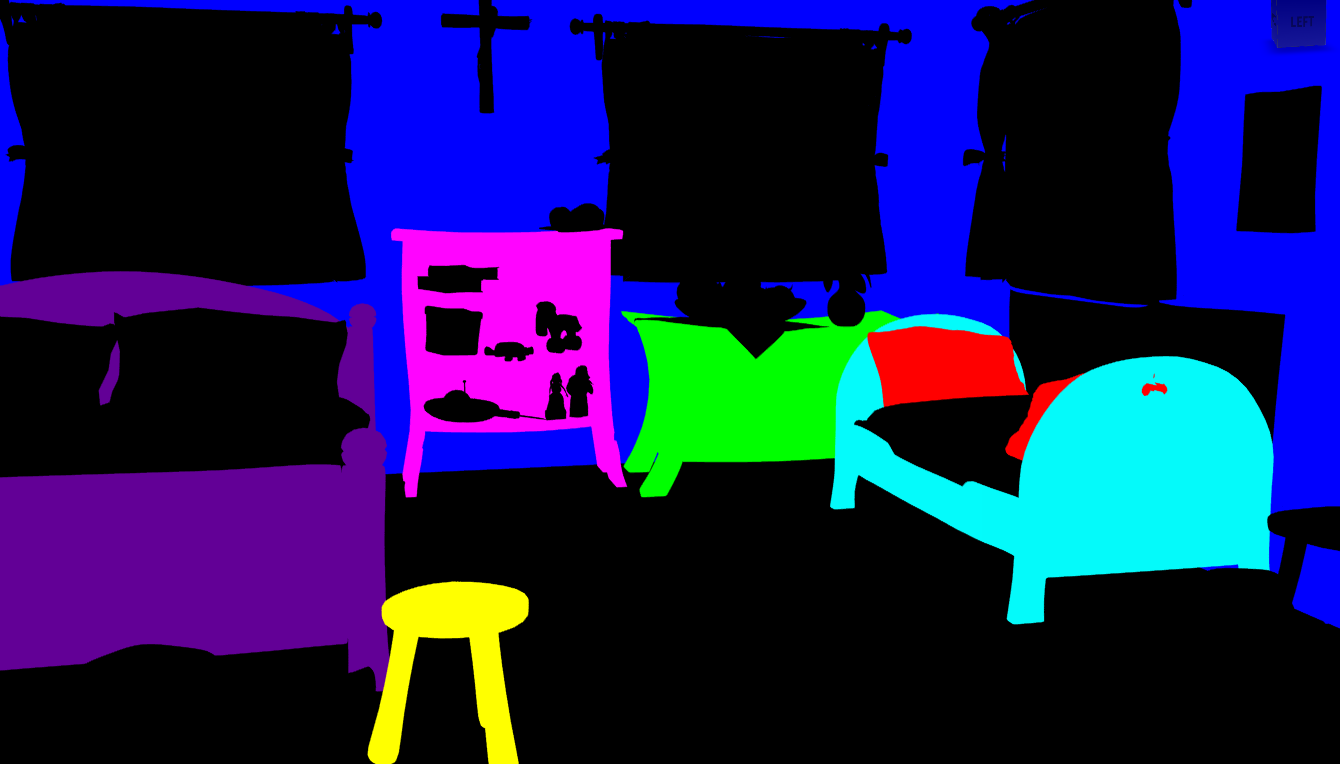
Colored matte pass
Depth Pass
Transparency
Turn on / off rendering transparency object like solid object in Depth Pass
Wireframe Pass
Draw Wireframe
Enable wireframe rendering on selected or all objects in scene.
Wireframe Color
Objects are rendered as wireframe with specified color.
Outline size
Size of outline for wireframe