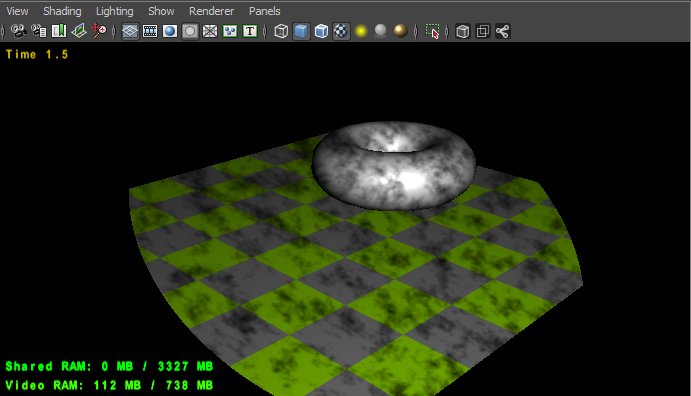See Materials, Textures and Render Settings Node sections for general information.
First, you need to create a scene with some objects, you can create also light in it. After that you can render it in FurryBall by selecting in viewport Renderer -> FurryBall -> Default (or another Render Settings Node).
For some material, apply a Maya 2D Checker into color the color attribute. Into light color you can add a Maya 2D Fractal texture, for example. All other 2D textures are supported, too.
First, in FurryBall viewport you won't be able to see any of these textures, yet.
Select FurryBall render settings node and enable Procedural Textures. FurryBall will then load the procedural textures and display them correctly.
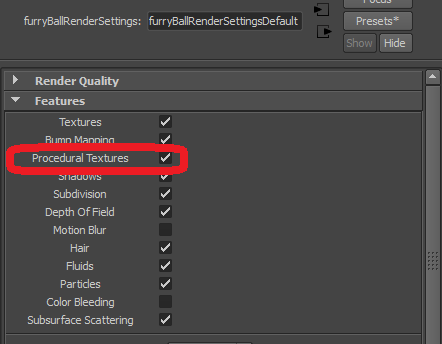
Now you can see something like as: