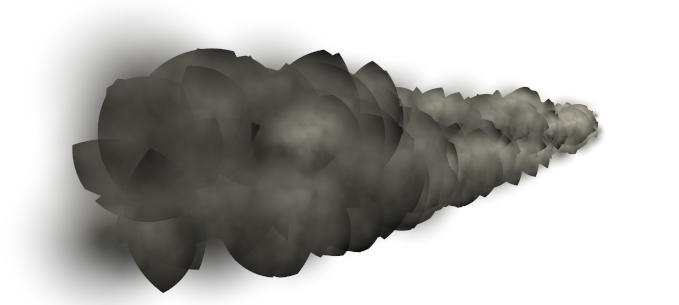
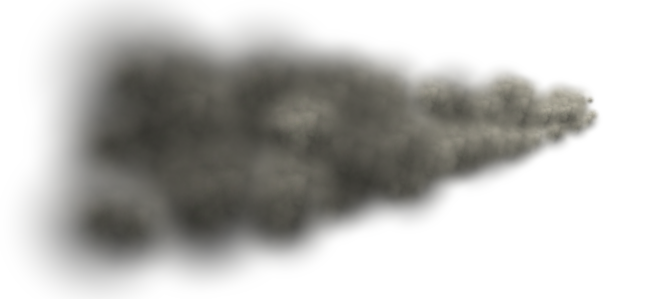
Transparency Ray depth 3 Transparency Ray depth 30
Supported Particles from Maya
All types of Particles are supported with textures (except texture sequences)
Opacity, Color and Incadescence multipliers.
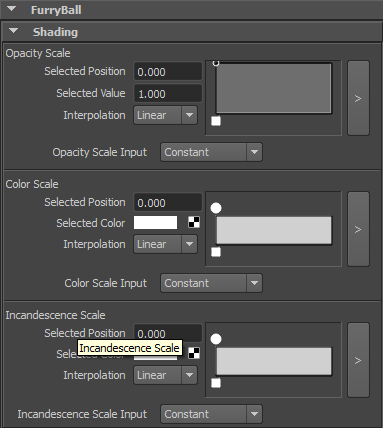
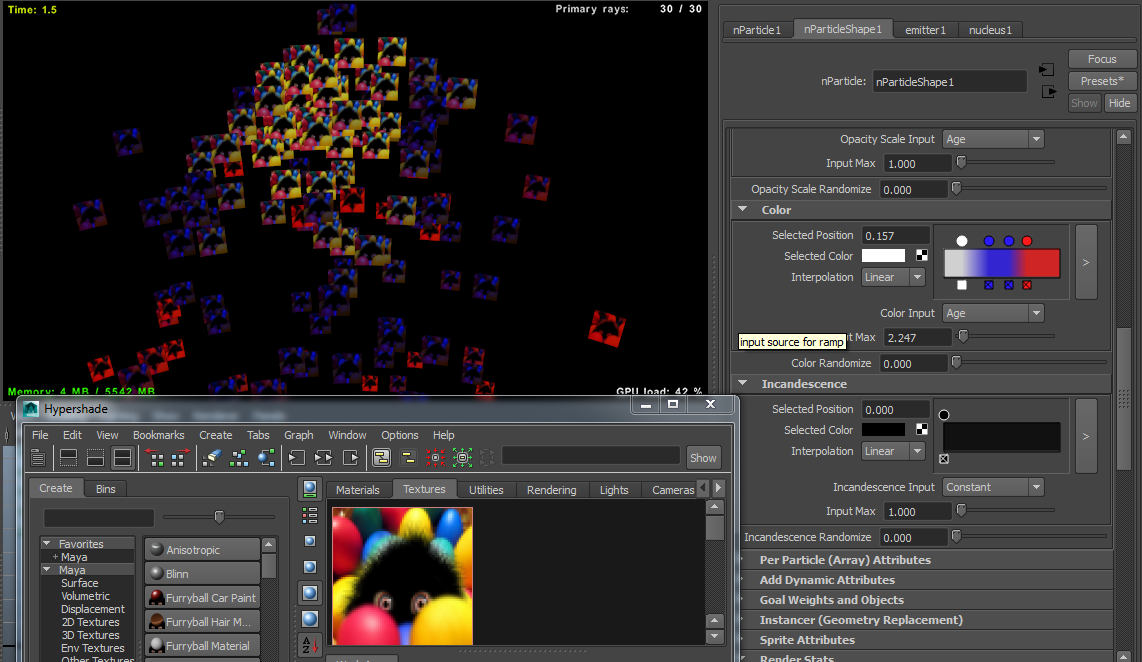
Particle instancer
FurryBall supports rendering of object instanced with particles. To create particles Instancer select object and particle system and hit nParticles->Instancer. FurryBall renders instances automatically. No other settings are needed.
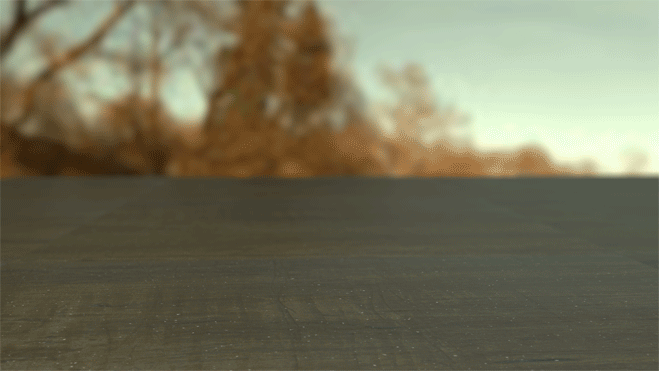
Particle System
FurryBall RT introduces support for Maya particles (both NParticles and Particles). FurryBall tries to support most of the particle attributes the same way as Maya but unlike Maya Software or Maya Hardware, FurryBall supports both SW and HW types of particles and adds further custom settings in the Particle Attributes Node). See Maya documentation on particles and NParticles for explanation of individual attributes. We encourage you to use NParticle.
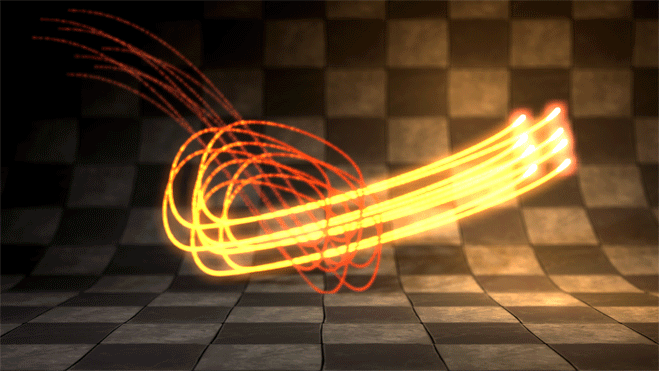
nParticle system rendered in FurryBall.
Sprite Textures
Sprite particles support textures. Connect your 2D sprite RGBA texture (PNG is recommended) into the color attribute of the Blinn material connected to the particle shading engine. Image sequences are also supported, consult this with Maya documentation.
Procedural and volume textures on sprites are unsupported. No other attributes affect FurryBall particles. The CloudVolume material is ignored for FurryBall particles.

A PNG texture with RGBA (transparent) channels connected to the color attribute of the Blinn shader of the shading engine connected to the particle shape.
Here, we also set the expression nParticleShape1.spriteTwistPP = rand(0, 45), which rotates each sprite randomly.