FurryBall supports Maya's Layered material, however it can do by two different ways
From Layered Shader node FurryBall uses only Color and Transparency attributes and FurryBall adds his own FurryBall section.

You can easy simulate Human skin effect for example.
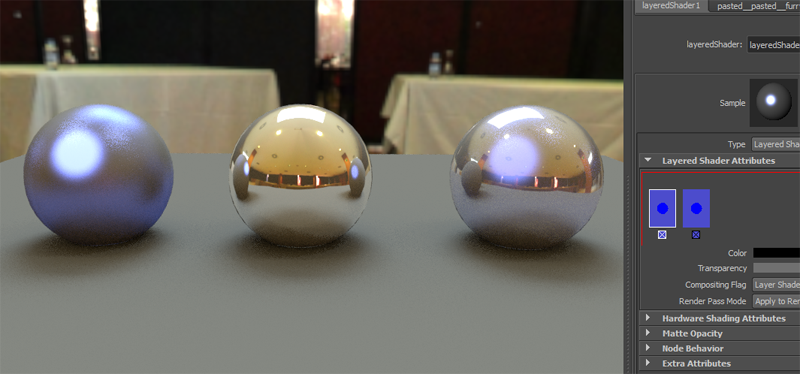
You can make also very easy material with different Specular and Reflection. Just make two materials - One blurred and the Second with sharp reflection and combine them over Layer material.
Into this attribute can be connected any of supported materials, also any other Layered material.
Into this attribute can be connected any supported texture or color. For transparency is used average of RGB in color texture.
Transparency value in current layer is used for blending between current layer and other layers behind it. It means, that you can combine white color using three materials, one red, one green and one blue. If you add this materials into layered shader, than you must set transparency in each layers as follows: first layer must have transparency 0.666 (it means, that result color will be 0.33 from first layer and 0.66 from computed color from other layers), second layer 0.5 (it means, that result color will be 0.5 from second layer and 0.5 from third layer) and last layer 0 (it means, that last layer is fully visible). See picture below.
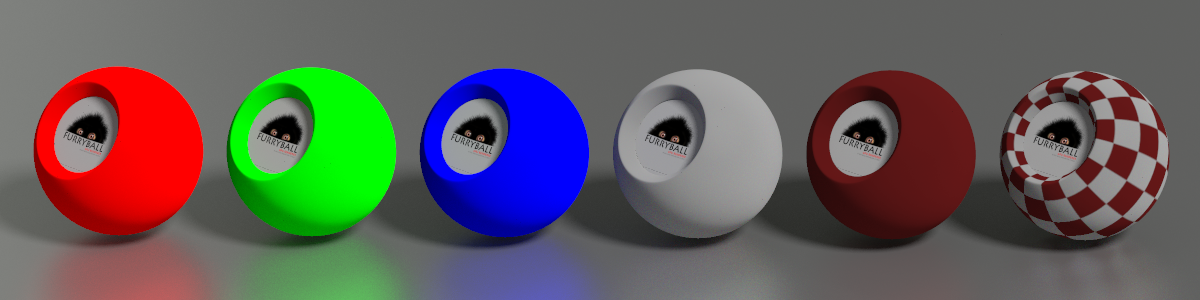
Fourth sphere is layered material combined from first three spheres with transparency in first layer 0.666, second layer 0.5 and third layer 0.
Last sphere is combined from fourth and fifth sphere using black and white checker as transparency texture.
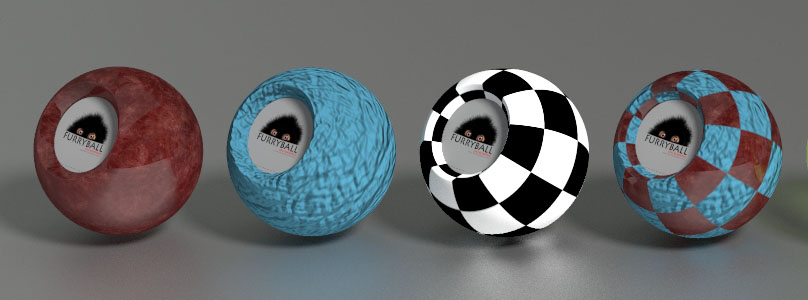
Combination of two different materials over alpha mask.
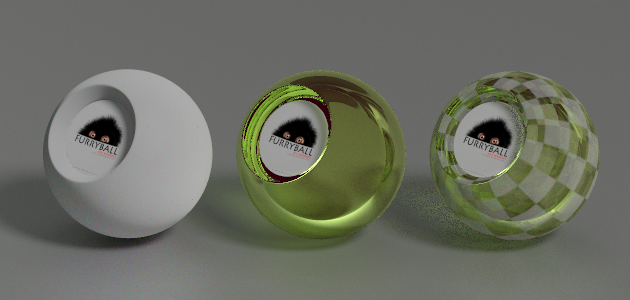
This picture shows how can you combine solid and transparent objects using FurryBall's layered material (third sphere). Into transparency texture is connected checker with values 0.5 and 0.
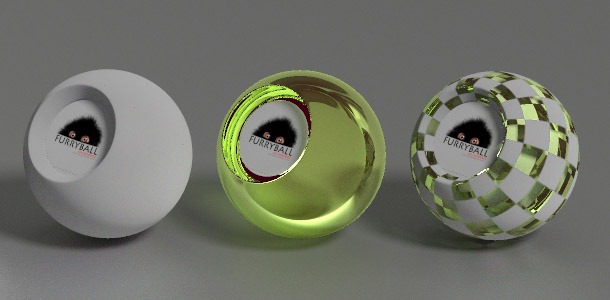
Same as above, but alpha mask transparency is 0 and 1.
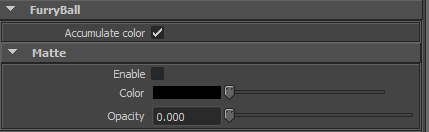
If this attribute enabled, FurryBall uses first method of computing of layered material (same as Maya). Otherwise FurryBall uses second method.
Enable matte rendering in Beauty pass (with selected color)
Color for Matte pass
Opacity for Beauty pass only (Affected alpha pass ONLY)