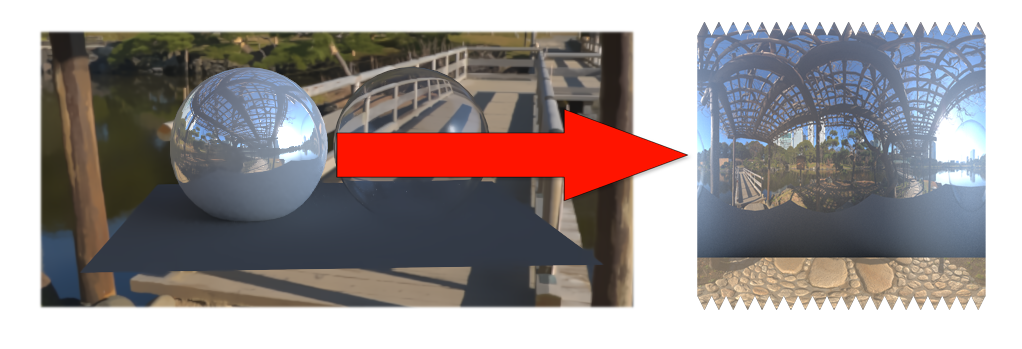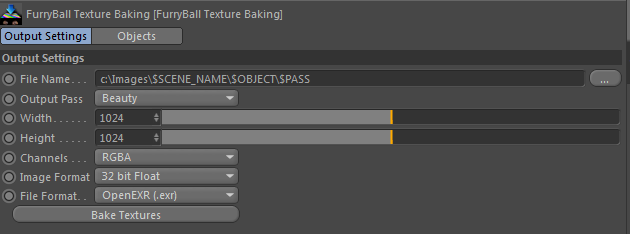FurryBall / Texture baking / New
Will create new node with parameters.
- TIP - You can add more objects, or whole scene into one node, or create different nodes with different settings (Beauty, Shadows, Specular....)
- "Bake textures" in menu bake ALL object with ALL enabled bake nodes, instead Bake texture under each node.
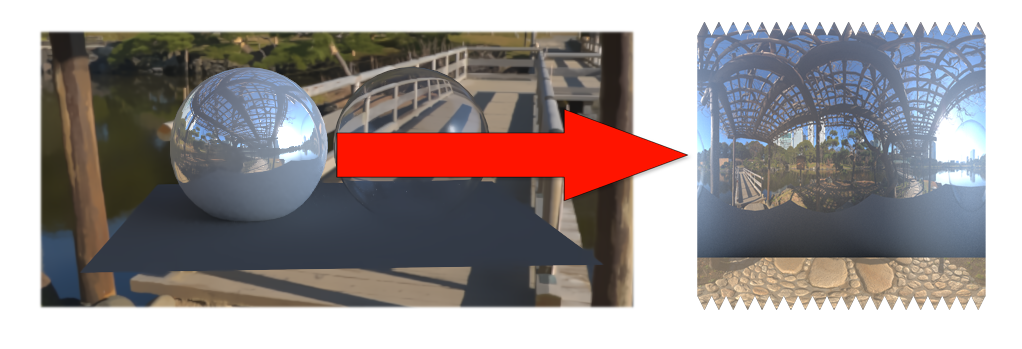
OUTPUT SETTINGS - TEXTURE BAKING
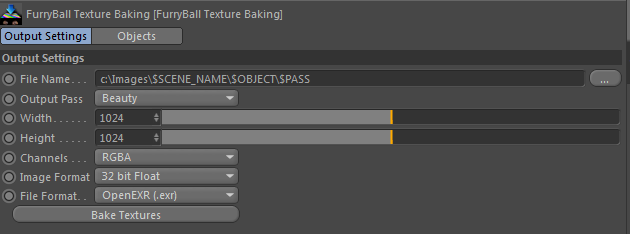
File Name
Path where will be the files renderer
The File Name attribute has a possibility to add several global variables to it and expand the values for every frame or settings used. Let's explain this on the following example, it is also the default filename and path:
C:/Images/$SCENE_NAME/$OBJECT/$PASS
This string tells the renderer to put the rendered files into a directory with the same name as the scene being rendered ($SCENE_NAME), this directory is under 'Images' subdirectory located in disk C:. The file images will be named after the rendered object name used ($OBJECT)and selected output pass name ($PASS)will be added to it. The output path and files could then look something like this:
C:/Images/My Scene/Cube/Beauty.exr
C:/Images/My Scene/Sphere/Beauty.exr
C:/Images/My Scene/Cube/Wireframe.exr
C:/Images/My Scene/Sphere/Wireframe.exr
.....
If the path doesn't exist it will be created.
Here is the list of variables that will be automatically expanded when used:
- $SCENE_NAME - name of currently opened scene
- $RENDER_SETTINGS - name of currently active render settings
- $PASS - name of Render pass
- $OBJECT - name of rendered object
- $PATH - full path name of rendered object
- $FB_VERSION - FurryBall version
- # - number of frame currently rendered, number of digits is specified by Frame padding attribute in render settings
- TIP - Those variables can be used to path and also to filename. You can render this way to specific directories for each Pass, Project or Render settings.
Output pass
There is supported:
- BEAUTY - Compilation of other passes, this is what the final result will look like.
- DEPTH - Screen space depth values mapped to grey scale.
- DIRECT DIFUSE - Primary colors and textures
- DIRECT SPECULAR - Specular from lights only
- INDIRECT DIFUSE - Indirect diffuse from other object colors and textures
- INDIRECT SPECULAR - Indirect Specular from all scene (like reflection)
- REFLECTIONS - Only reflections are rendered. Result should be added to the original layer to add reflections.
- TRANSPARENCY - Transparency pass only
- SUBSURFACE SCATTERING - SSS pass only
- SHADOWS - Only shadows are rendered. Result should be multiplied with the original layer to add shadows.
- ALPHA - Display only alpha channel from rendered frame.
- NORMALS - Normals of all objects (world-space)
- WIREFRAME - Display all objects as wireframe. Color can be changed by Wireframe Color attribute.
- UVs - Display UV coordinates of all objects.
- MATTE - Colored matte pass (color matte can be set on FurryBall material)
- AMBIENT OCCLUSION - Intensity of ambient occlusion in scene.
- WORLD POSITION
- SURFACE COLOR
Channels
RGB or RGBA in single image (You can select if Alpha will be rendered in same image)
(Overwrite main settings in Common in Output Settings)
Image format
Bit depth for final image 8-16-32 bit.
- TIP - Be careful to select proper file format. JPG is for example 8bit only, PNG can be 16bit and EXR can be 32bit...
(Overwrite main settings in Common in Output Settings)
File format
Output file format to save rendered images to. Note that not all formats can handle all depths. We OpenEXR formats for images with bigger depth than 16bit.
(Overwrite main settings in Common in Output Settings)
Bake textures
Bake object or objects in THS SELECTED NODE
Objects
Can be added or removed object from this Bake node.