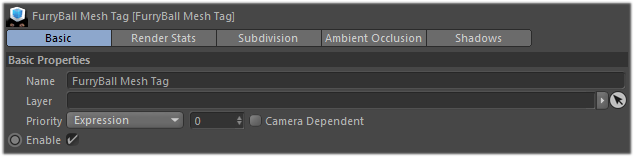
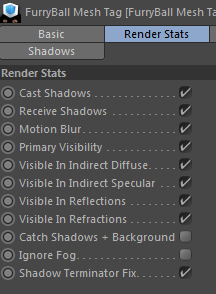
Enable or disable shadow FROM the object
Enable or disable shadow RECEIVED TO the object
Enable or disable Motion blur for selected object
Enable or disable object visibility in specified features.
Render mesh as matte, but catch shadows on this object into alpha channel. Feature for the composition purposes.
With new Catch shadow + Background you can composite to the Environment in real-time without composition in your render window.
1) Select the plane you want to catch shadow on and select Catch shadow + Background at FurryBall mesh attributes


2) Select on FurryBall material in Transparency in Exit Color and tick there Use Environment. Now is your plane masked in realtime to the background.

Fog effect is disable per object
FurryBall can try to suppress shadow terminator problem. But in some cases it can be obstructive, so you can disable it.
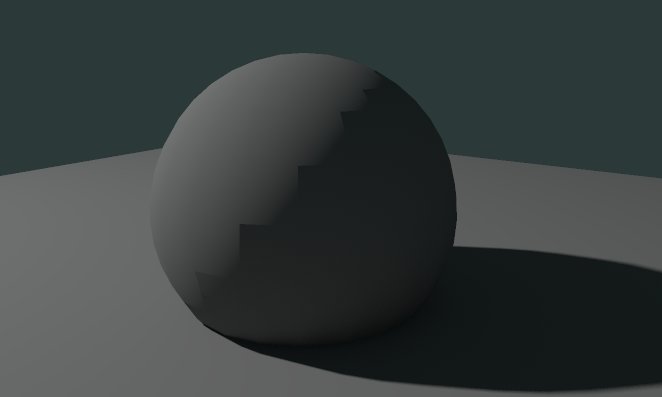
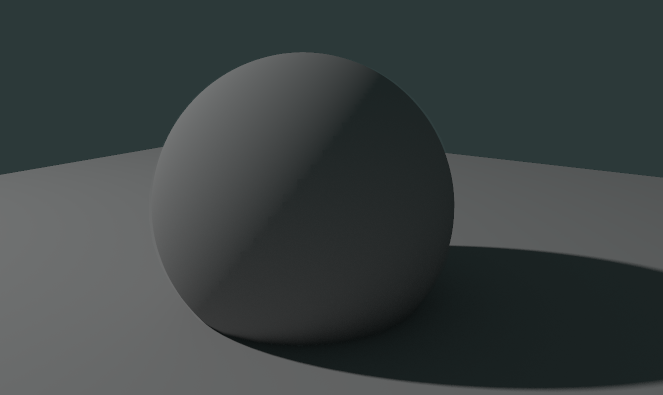
Subdivision parameter used for subdivisions and displacement mapping. Note that these attributes have effect only if Subdivision feature is enabled in currently active render node (see Render Settings Node section).
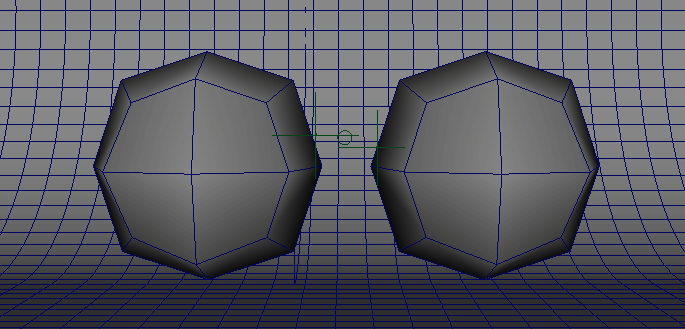
If enabled mesh will be rendered with subdivisions,
Quality of Subdivision (each level is multiple 4x from previous level)
None - No boundary interpolation behavior should occur (debug mode - boundaries are undefined)
Sharp Edges - All the boundary edge-chains are sharp creases; boundary vertices are not affected
Sharp Edges and Corner - All the boundary edge-chains are sharp creases and boundary vertices with exactly one incident face are sharp corners
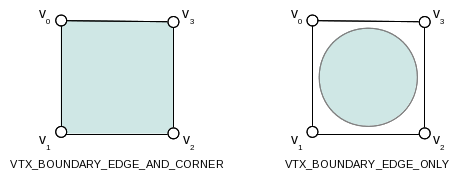
Smooth All (FVAR_LINEAR_NONE)
Sharp corners (FVAR_LINEAR_CORNERS_ONLY)
Sharp corners and convex corners (FVAR_LINEAR_CORNERS_PLUS1)
Sharp corners and convex & concave corners (FVAR_LINEAR_CORNERS_PLUS2)
All boundaries sharp (FVAR_LINEAR_BOUNDARIES)
All sharp (FVAR_LINEAR_ALL)
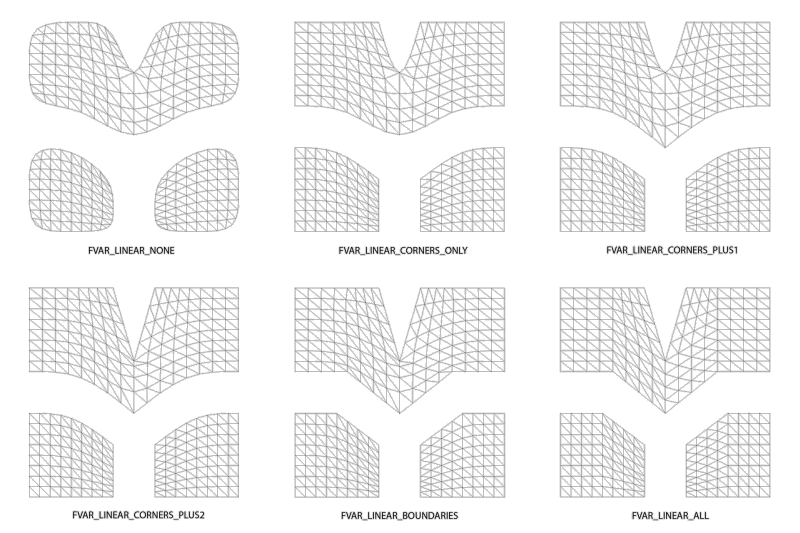
Uniform
Chalkin
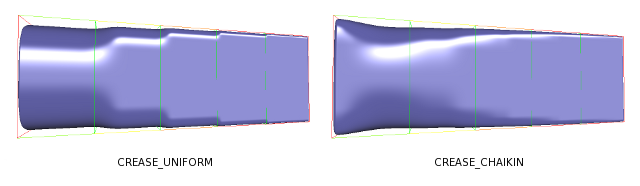
Used Images © PIXAR
http://graphics.pixar.com/opensubdiv/docs/subdivision_surfaces.html
Increase or decrease value of received or casted AO intensity ONTO or FROM the object.
Increase or decrease value of received or casted shadow ONTO or FROM the object.