
In FurryBall Application you can change any FurryBall settings saved after FurryBall installation.
You can also run benchmark or render your exported scenes.
FurryBall Settings are divided into two parts: license part and other settings.
In license part you can see your license status and you can also change your license or license type.
In other settings part you can switch between some sections:
Here you can choose your graphics cards to be used for rendering.
Here you can choose your path for texture cache or render node presets used in Maya.
Texture cache can be very large, so you can change path to another location than user settings.
In this section you can subscribe to sending newsletter about FurryBall.
Here you can register FurryBall plugin into Maya or Cinema 4D.
For adding FurryBall into Maya you must enabled Set Maya plugin path check box.
For adding FurryBall into Cinema 4D it is more difficult. You must enabled check box for your version(s) of Cinema 4D. After that you must select plugin path in correct Cinema 4D folder.
Be sure, that you added FurryBall into correct version of Cinema 4D as is indicated in system requirements (ie. R17 version of FurryBall you can add into Cinema 4D R17.025 and newer, otherwise R16 version of FurryBall you can add into Cinema R16.050 and newer what is exactly also Cinema R17.xxx).
In Benchmark section you can run benchmark and you can see your previous result.
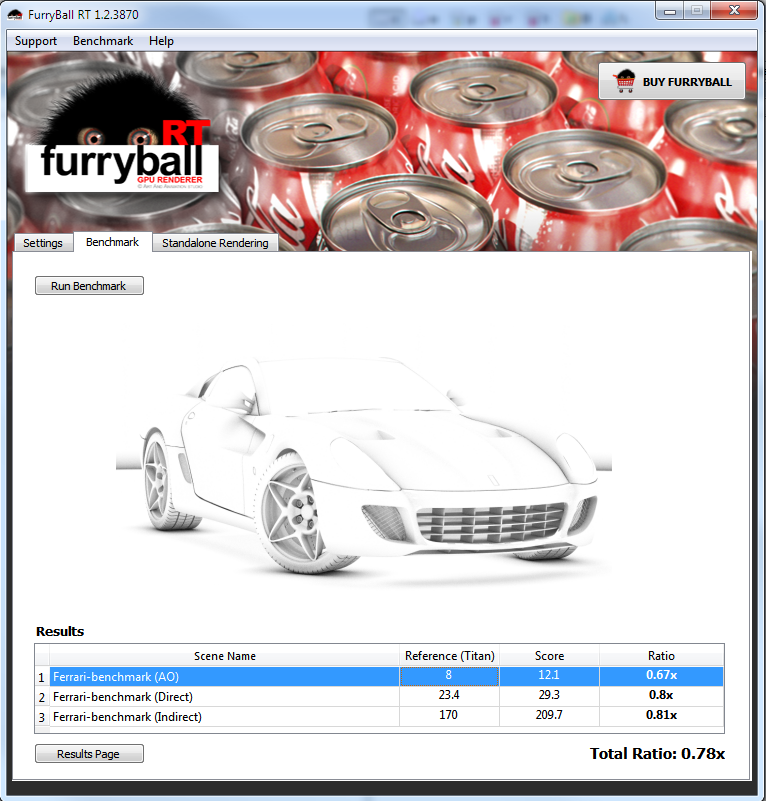
In Standalone Rendering section you can open, edit and render your exported scene from Maya or Cinema 4D.
This method is faster and less memory consuming. On Standalone computer there has NOT necessary to be Maya or Cinema 4D installed.
More details are showed in Standalone Rendering section.
In FurryBall application you can use also Buy FurryBall button to link to FurryBall buy website or main menu: