Install the FurryBall Cinema plugin into your computer by running FurryBall installer. It is highly recommended that you have administrator account privileges.
Set your path to your current Cinema path.
Your plugin will be loaded automatically.
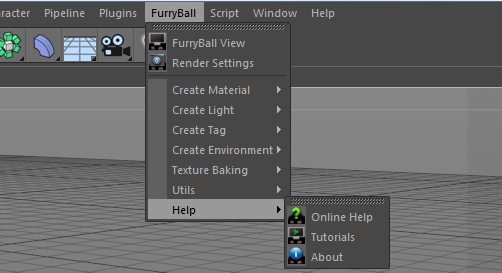
Select 'FurryBall -> FurryBall view'. Congratulations! FurryBall is now rendering your scene in viewport.
More informations in FurryBall as Renderer chapter
Objects not being rendered by FurryBall, scene is black.