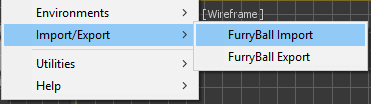
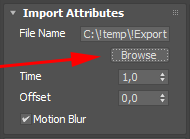
FurryBall support importing of previously exported scene. It is useful for large scenes and also for using Maya scene in Cinema 4D.
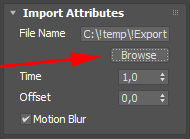
Path where the exported scene is stored
The Folder attribute has a possibility to add several global variables to it and expand the values for every frame or settings used. Let's explain this on the following example, it is also the default path:
c:\Export\$SCENE_NAME
This string tells the renderer to load exported scene from a directory with the same name as the scene ($SCENE_NAME), this directory is under 'Export' subdirectory located in C:. The path could then look something like this:
C:/Export/My Scene/
If the path doesn't exist it will not be loaded.
Here is the list of variables that will be automatically expanded when used:
Exported scene can be loaded in specified.
Time offset for loading a scene. This offset is added to time attribute described above.
Allow/disallow motion blur in imported scene.
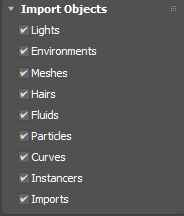
Here can be selected type of object to be loaded.
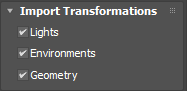
Here can be selected types of imported objects which react to import node transformations.