See Materials, Textures and Render Settings Node sections for general information.
Procedural Textures Tutorial
First, you need to create a scene with some objects, you can create also light in it. After that you can render it in FurryBall by selecting in viewport Renderer -> FurryBall -> Default (or another Render Settings Node).
For some material, apply a Maya 2D Checker into color the color attribute. Into light color you can add a Maya 2D Fractal texture, for example. All other 2D textures are supported, too.
First, in FurryBall viewport you won't be able to see any of these textures, yet.
Select FurryBall render settings node and enable Procedural Textures. FurryBall will then load the procedural textures and display them correctly.
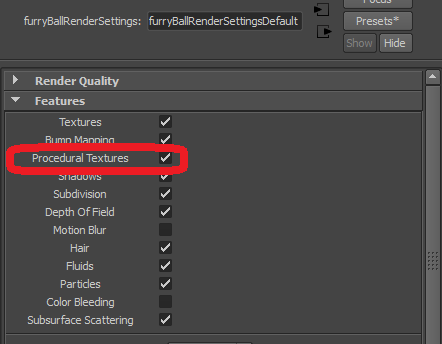
Now you can see something like as:
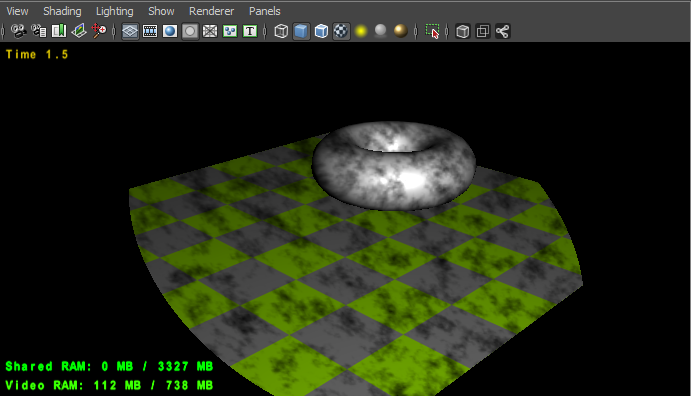
If you move camera closer to the geometry with procedural textures, FurryBall displays Reload Procedural Textures window for manual reloading procedural textures which needs higher resolution. You can continue with work without reloading and reload when you want. While rendering into files, no window will be displayed and textures will always be automatically reloaded.
When you move camera top close to textured geometry, you will see smooth artefact on edges. To avoid this, you can reload textures using the aforementioned dialog, which will be shown automatically if the resolution is insufficient.
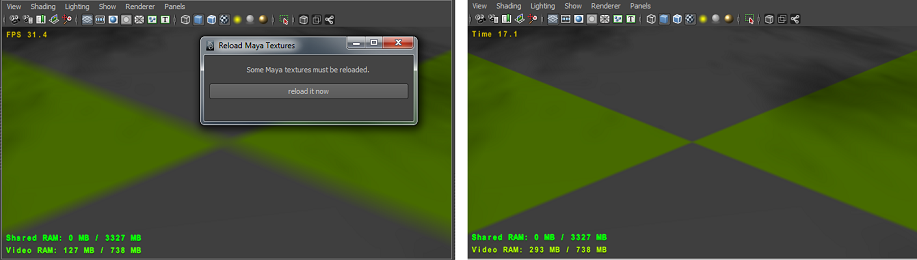
For reloading, press Reload now button and wait until Maya recomputes affected textures. If you move camera further from scene you won't see any Reload Procedural Textures window. That is because FurryBall already has enough high-detail textures.
If you wait too long on reloading or textures have too big memory consumption, you can set maximum resolution for checker texture, select Checker node and expand Extra Attributes. Now set Procedural Tex Max Res to you preferred resolution (e.g. 2048).
To change default resolution for light color texture, select light color texture node, expand Extra attributes and change attribute Procedural Tex Default Res and Procedural Tex Max Res to your preferred resolution. You probably won't see any difference in this simple scene.
Created with the Personal Edition of HelpNDoc: Full-featured EBook editor