Step 1 - Installing
Install the FurryBall Maya plugin onto your computer by running 'setup_x64.exe'. It is highly recommended that you have administrator account privileges.
FurryBall MLL file will be installed right into the selected directory. To load the plugin into Maya, Plug-in Manager needs to be opened and pointed to that directory. Plug-in Manager can be pointed to FurryBall directory automatically if FurryBall is installed into one of the directories defined by environment variable MAYA_PLUG_IN_PATH or if FurryBall path is appended to this environment variable.
You can add FurryBall install directory into this environment variable by checking 'Set Maya plugin path' in the installer during the installation or anytime in FurryBall.exe application in Settings tab.
IMPORTANT
One of the directories created when installation succeeds is 'FurryBall4' in local application data directory. FurryBall (or Maya as its parent process) needs to have WRITE access to this directory for proper data caching. Texture cache and other data will be saved here. Also note that this directory can grow very large when using larger texture data.
For using FurryBall - NUKE workflow, NUKEPATH envirovment variable must be set to point to Nuke executable. (i.e. C:\Program Files\Nuke6.3v4\Nuke6.3.exe)
Step 2 - Loading plugin
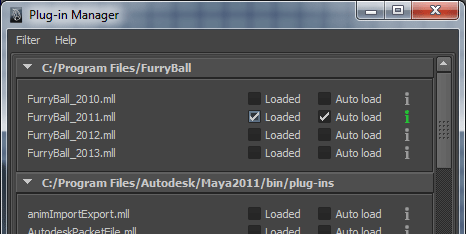
FurryBall is a standard Maya plugin MLL file. To load and use FurryBall just a few simple steps need to be done:
Step 3 - Enable viewport rendering
Select 'Renderer -> FurryBall' from your viewport panel menu and select 'Create Default Render Settings' or existing render node (if there is any) from the menu. Congratulations! FurryBall is now rendering your scene in viewport. Next step would probably be reading the User Interface and Render Settings Node sections.
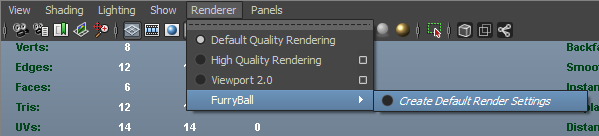
If you experience any problems loading or using FurryBall always consult this manual. If the problem persists be sure to check 'Output window' where FurryBall logs all important informative and/or error messages. If nothing helps please visit FurryBall discussion and support forum on our web and let us know so we can help you as soon as possible.
Frequent Rendering Problems
Objects not being rendered by FurryBall, scene is black.
Problems can be
Created with the Personal Edition of HelpNDoc: Easy EBook and documentation generator