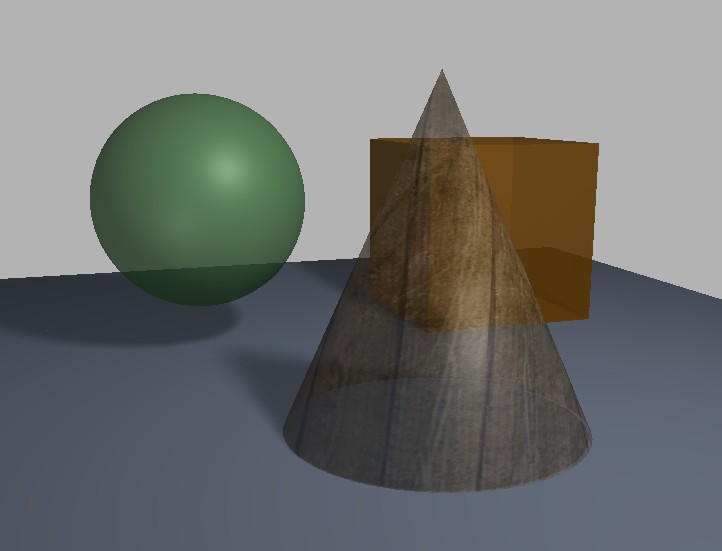
TRANSPARENCY
See Materials, Material Node and Render Settings Node sections for more information.
Tutorial
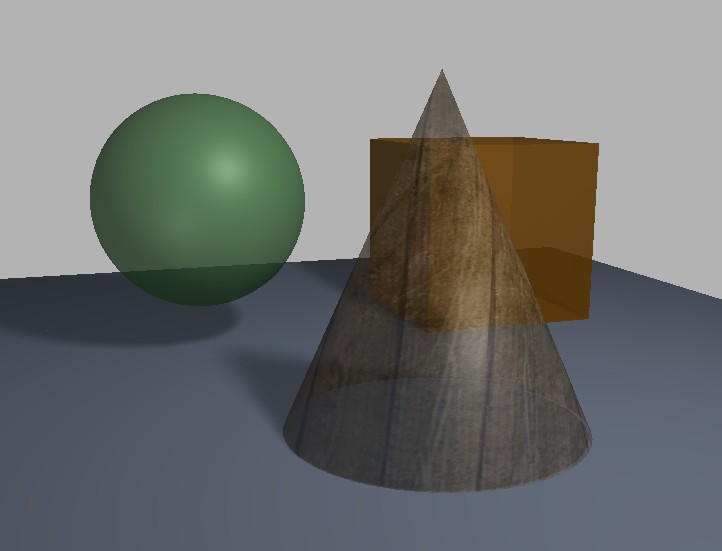
Step 1 - Preparations
Enable transparency feature in currently active render settings node (see Render Settings Node section).

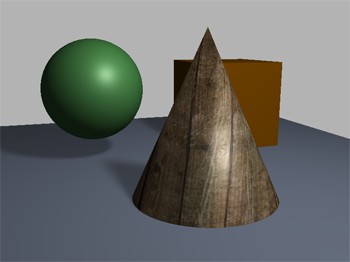
Step 2 - Material Settings
Go to material attributes and move slider to adjust Transparency. Texture map can also be applied.
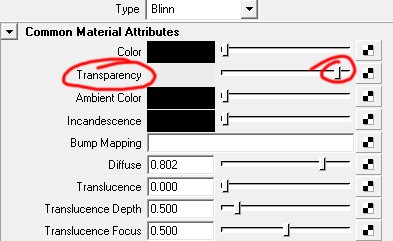

Please go to Render Settings Node section and see Transparency Layers attribute for additional information. See Material Node section for details about refraction attributes.
Copyright © 2009-2011, Art And Animation studio
Created with the Freeware Edition of HelpNDoc: Free PDF documentation generator